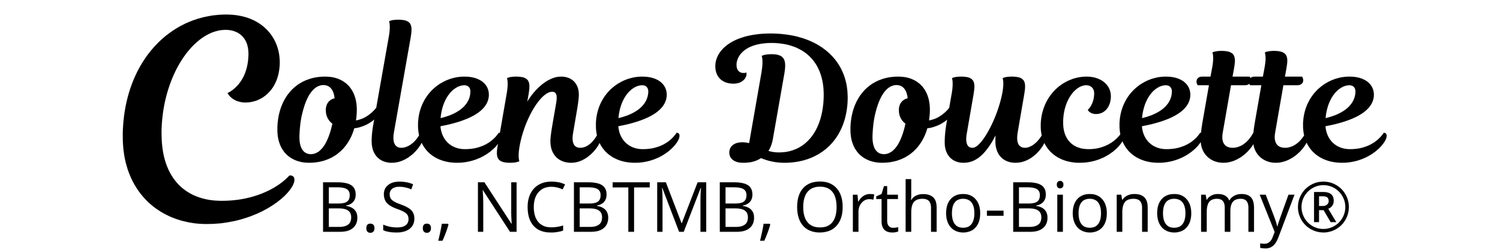Client Forms
New Clients:
Please fill out the enclosed paperwork as completely as possible prior to your first visit so that the evaluation time may be shortened to allow for more hands-on therapy. The link will take you to DocHub, where you can e-sign each document on one page without having to print anything out. Colene Doucette will receive a copy from DocHub via email after you finish signing all the pages on the form and print them off for you.
Colene Doucette New Client Forms - Arizona
Colene Doucette New Client Forms - Nebraska
Step-By-Step Instructions:
Click the link above to access the form based on your location
Click ‘Fill a Copy’ in the upper righthand corner
Sign into your DocHub account or create a new account with your gmail/email address
Select ‘Fill a Copy’ again in the upper righthand corner
Select the blue ‘Fill Copy’ button the screen
Click the box “I agree to use electronic records and signatures”
Click “Let’s Do This!”
Fill out all required sections in the form
You will be asked to create signatures/initials in DocHub
If you’re signing on your phone, you can create your own signature by drawing on your phone in the box provided
If you’re signing on your computer, you can either ‘draw’ your signature/initial with your mouse or select ‘type’ to type in your signature/initial
When you’re done, click “Finalize” at the top righthand corner of the document
You’ll receive an email of your filled out form to your inbox.
If you have any more questions when filling these out, please contact our office directly:
Text or call: AZ: (480) 459.1050 | NE: (402) 490.5776
E-mail: colene.doucette@gmail.com